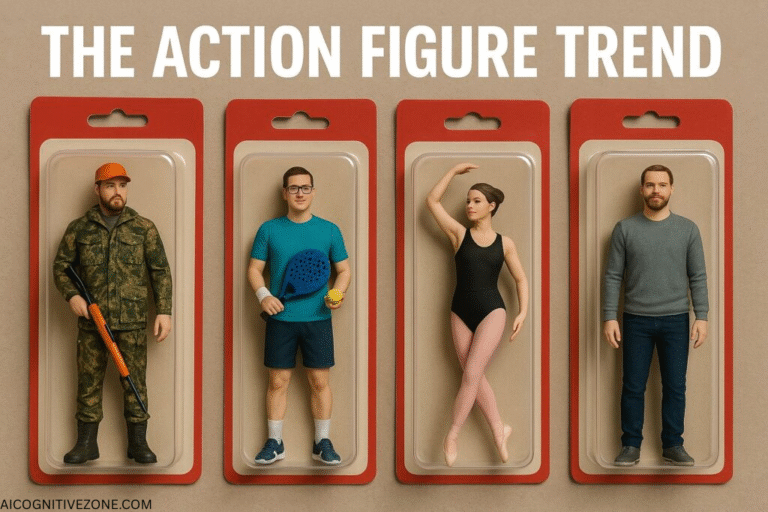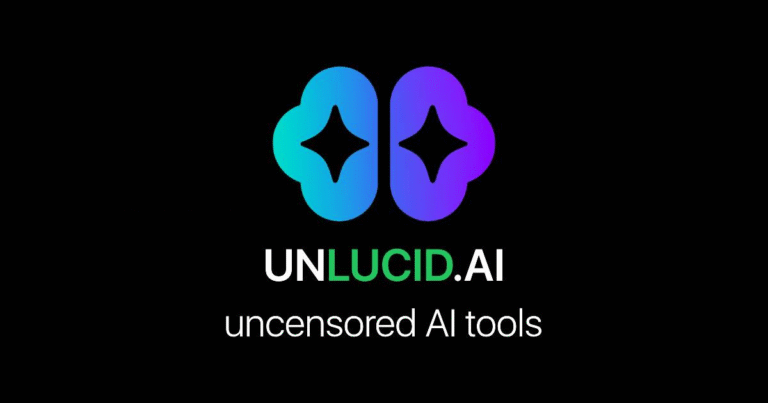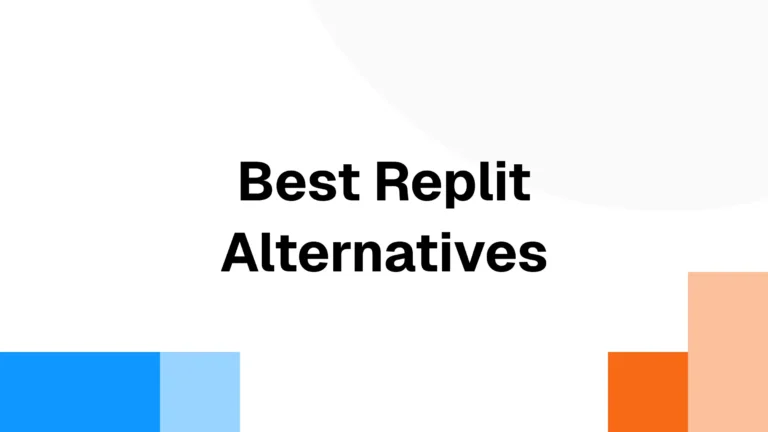Cutout.Pro
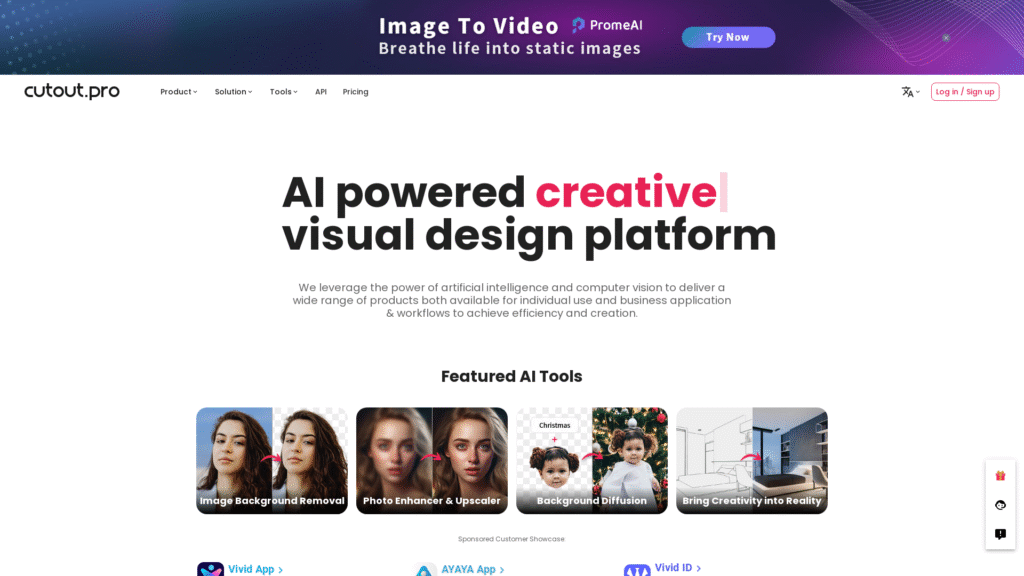
Introduction
- In today’s online world, visuals are crucial for everything from shopping to social media.
- Creating high-quality images often takes a lot of time, special skills, and costly software.
- Cutout.Pro simplifies this by providing AI tools that can do things like remove backgrounds, enhance images, and help with creative designs automatically.
- Started in 2018 by the LibAI team in Hong Kong, Cutout.Pro has quickly become a major player in AI-driven image and video editing.
- With over 25,000 businesses using it globally, it’s a popular choice for individuals, designers, and developers alike.
What is Cutout.Pro?
- What It Is: Cutout.Pro is an AI-powered tool for editing images and videos. It simplifies tricky editing jobs by using smart technology.
- Main Goal:
- To make editing faster and easier, so you can get high-quality results with just a click — no need to manually choose or mask anything.
- Who Uses It:
- Online store owners
- Photographers
- Designers
- Social media influencers
- Video makers
- Developers (through an API)
- Where You Can Access It:
- Online website
- Mobile app (for Android & iOS)
- API for developers
- Desktop software
- Web platform
- Mobile app (Android & iOS)
- API for developers
- Desktop version
Key Features of Cutout.Pro
AI Background Removal
- Effortlessly eliminates backgrounds from images and videos.
- Handles tricky details such as hair, fur, and see-through items.
- No need for a green screen when working with videos.
- Perfect for online stores, portrait shots, and video making.
- You can easily add new backgrounds, like plain colors, unique designs, or blurry effects.
Object & Imperfection Removal
- Get rid of things or people you don’t want in your pictures.
- Repair issues like scratches, spots, or marks in the images.
- Great for fixing up old photos and promoting visuals.
Image Enhancement Tools
- AI Photo Enhancer: Makes your pictures clearer, brighter, and more detailed.
- AI Upscaler: Boosts the resolution while keeping the quality intact.
- Denoiser: Cleans up noise from dim or vintage photos.
- Colorization: Changes black-and-white images into colorful ones.
- Old Photo Restoration: Repairs old or worn-out pictures.
Video Background Remover
- Automatically changes or eliminates video backgrounds.
- Doesn’t require a green screen to work.
- Handles HD video effortlessly.
- Perfect for vloggers, teachers, and promotional videos.
Creative AI Tools
- AI Art Creator: Make digital images or backgrounds using words you provide.
- Cartoon Selfie Maker: Change your photos into cartoon or 3D character versions.
- Meme Maker: Easily make memes for your social media posts.
- Face Swap Tool: Change faces or add some fun touches to your pictures.
- Photo Animator: Add movement to your still photos and make them lively.
Specialized Tools for Businesses
- Online Shop Auto Design: Take nice product pictures with matching backgrounds.
- ID/Passport Photo Creator: Make passport or ID photos that meet the rules.
- Virtual Room Staging for Real Estate: Put furniture or decorations in empty spaces.
- Bulk Editing: Edit several images at the same time.
- Developer API: Make editing easier within websites or apps..
Benefits of Using Cutout.Pro
- – Precision:
– AI models designed to ensure sharp detail and accurate color. - – User-Friendly:
– Features a straightforward drag-and-drop setup — no design expertise required. - – Affordable:
– Eliminates the need for costly design software and minimizes outsourcing expenses. - – Diverse Applications:
– Suitable for personal projects, business needs, and creative endeavors. - – Business Scalability:
– Supports batch processing and API integration for extensive image handling. - – Multi-Platform:
– Compatible with web and mobile and integrates seamlessly with e-commerce platforms like Shopify. - – Quick Results:
– Delivers immediate output for your editing tasks.
Who Should Use Cutout.Pro?
| Category | How They Benefit |
|---|---|
| E-commerce Sellers | Clean, professional product photos; faster listing creation. |
| Photographers | Quick retouching, restoration, and background control. |
| Social Media Creators | Eye-catching visuals, memes, and avatars for posts. |
| Video Editors | Background removal without expensive equipment. |
| Marketing Teams | Consistent branding and professional campaign visuals. |
| Developers | Integrate AI editing through the Cutout.Pro API. |
Workflow Tips for Best Results
- Use High-Quality Images:
- Clear subjects yield better AI recognition.
- Batch Processing:
- Upload multiple images to save time on repetitive tasks.
- Consistent Branding:
- Apply uniform backgrounds and color themes for product images.
- Choose Correct Output Format:
- Use PNG for transparent images and JPG for online sharing.
- Combine with Other Tools:
- Use Photoshop or Canva for layout and design finishing.
- Leverage the API:
- Automate workflows like product uploads or visual listings.
- Data Backup:
- Download results immediately and back them up safely.
Limitations of Cutout.Pro
- ❌ Limited Manual Control:
Not ideal for complex, layer-based design projects. - ❌ AI Imperfections:
Struggles with complicated backgrounds or motion blur. - ❌ Requires Internet:
Cloud-based — cannot process offline. - ❌ Privacy Concerns:
Uploaded images are processed online (check GDPR policy). - ❌ Paid Advanced Tools:
Free plan is limited; high-volume users must subscribe. - ❌ No Full Design Suite:
Best for automation, not for full creative design workflows.
Pricing and Plans (Approximate)
| Plan | Description | Price (USD) |
|---|---|---|
| Free Plan | Limited credits for testing features. | $0 |
| Pay-As-You-Go | Pay per image or video processed. | ~$0.10 per image |
| Monthly Subscription | Access to more tools & credits. | Starts from $5.99/month |
| Enterprise/API | For developers and bulk processing. | Custom pricing |
Comparison with Competitors
| Tool | Pros | Cons |
|---|---|---|
| Cutout.Pro | Fast, AI-driven, multi-feature, batch & API support. | Less manual control, online-only. |
| Remove.bg | Very accurate for background removal. | Limited creative tools. |
| Canva Pro | Design suite with templates and backgrounds. | Slower for bulk photo processing. |
| Fotor | Good for filters and photo effects. | Lower precision on complex backgrounds. |
| Pixlr | Free, web-based photo editor. | No batch or automation features. |
Verdict:
Cutout.Pro stands out for speed, automation, and variety of AI tools.
10. Security & Privacy
- Cutout.Pro claims GDPR compliance and secure file handling.
- Files are automatically deleted after processing.
- Users should still avoid uploading confidential or private content.
- Always back up your edited files after downloading.
Real-World User Reviews
Positive Feedback
- “We save hours every day on product photo editing.” – Amazon Seller
- “The video background remover is a game-changer — no green screen needed.” – Video Producer
- “Easy to use, great results, perfect for social media content.” – Influencer
Constructive Criticism
- Some users report AI errors on detailed hair or transparent objects.
- Limited customization for professionals needing artistic control.
Overall average rating: 4.5/5 stars ⭐⭐⭐⭐☆
Advantages for Businesses
- Faster Product Photo Turnaround – Save editing time for thousands of items.
- Lower Costs – Reduce dependency on freelance editors.
- Consistent Branding – Uniform image style across listings.
- Improved Marketing Efficiency – Produce content faster for campaigns.
- API Automation – Streamline internal workflows.
- Better Customer Engagement – Higher-quality visuals drive conversions.
Future Potential
- AI Advancements: Improved handling of complex shadows, lighting, and motion.
- 3D & AR Support: Integration for virtual staging and product previews.
- Real-Time Editing: Live background replacement in video calls and streams.
- Expanded Integrations: Shopify, Canva, and Figma plug-ins.
Cutout.Pro is likely to remain a front-runner as AI image processing continues to evolve.
Conclusion
- Cutout.Pro is transforming how we edit and design visuals.
- It replaces hours of manual labor with instant, accurate, AI-powered editing.
- Whether you’re editing product photos, restoring memories, or creating art, Cutout.Pro delivers quality, speed, and reliability.
- It’s not a full replacement for professional design suites, but it’s a perfect partner tool for fast, automated results.