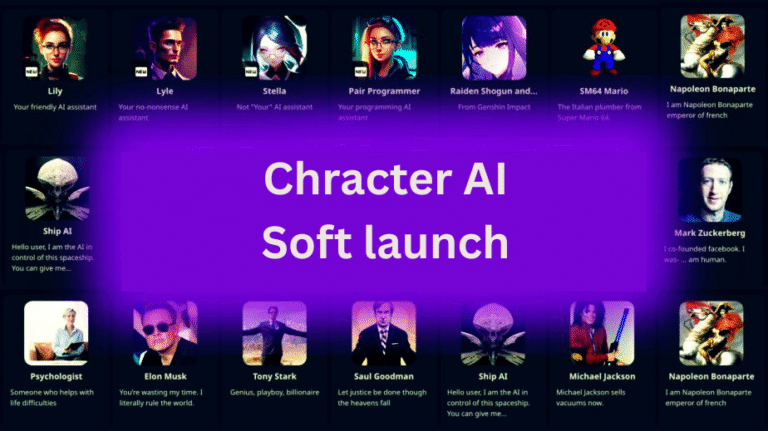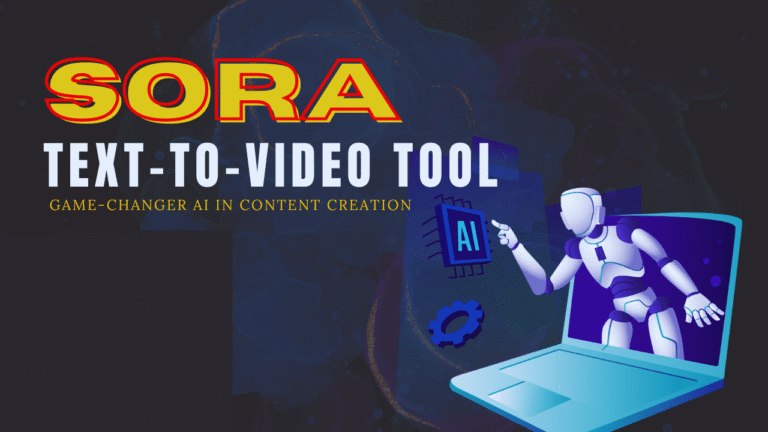Canva AI: Guide to its New Smart Features
Did you know that over 60 million people use Canva every month to create their ideas? With the new Canva AI: Guide to its Smart Features, the platform is changing how people design. Now, anyone can easily make beautiful, professional visuals, no matter their skill level. In this article, we will explore these new features and show you how to use AI to improve your design work. By the end, you will feel ready to use Canva’s tools to simplify your creative process and impress your audience.
What is Canva AI?
Canva AI is mainly a free online tool that generates images using artificial intelligence. Its main purpose is to turn your words into pictures. Whether you need ideas for work, are leading a team or company, or just want to create fun greeting cards for your friends, Canva AI has a fantastic tool to meet all your needs, even those you might not realize you have.
Check out the great features of this powerful platform! Canva AI offers most of its tools for free, allowing you to make unique and high-quality projects in just a few minutes with a few clicks. You don’t need any special skills or knowledge about AI; the only limit is your creativity.
How to create digital designs using Canva AI
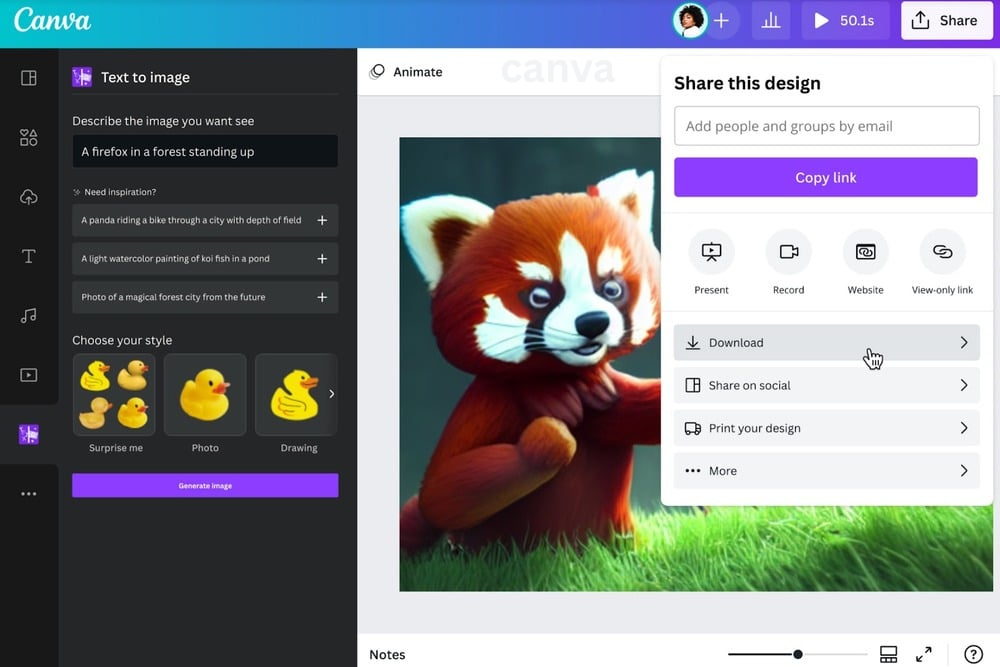
Canva AI offers a wide range of impressive and innovative tools even in its free version, allowing users to create stunning designs without any cost. However, if you decide to upgrade to one of the paid subscription plans, you will unlock full access to the entire suite of features and capabilities that Canva AI has to offer, enhancing your creative potential significantly.
Their photo editor uses Stable Diffusion technology, which is open source and made by the University of Munich. Canva added extra filters to keep your personal data and images safe when you use their AI tools.
Creating striking images and text is now simple
Canva AI’s main feature is its ability to create images. With its easy-to-use tools, it is very popular for making and editing pictures. You can choose a ready-made template and change it or start a new design from scratch.
One great thing about this platform is how easy it is to make changes. Even beginners or people without any technical skills can quickly start creating projects and enjoy the process. The user experience (UX) is really smooth, which sets it apart from other platforms.
Canva AI not only creates images but also offers many tools to edit them. Here are the main ones:
. Magical writing. Canva AI is not just for images, it also helps with writing! With Magic Writing, you can easily create social media posts, website content, or blog articles. Whether you are starting from scratch or improving your existing text, this tool gives you useful ideas and tips to make your writing better.
- Magic Retouching. This tool lets you improve your photos, including those made with the Text to Image feature, by describing any details you want to add or change.
- Text to image. Just describe your product or idea clearly, and Canva’s AI will create images for you. The clearer your description, the better the results. In a few seconds, Canva AI will make four beautiful images for you to choose from, similar to Midjourney. If you don’t like the images, you can change your description and try again to get different and better pictures to use however you want.
- Drawing Add simple pictures and doodles to your projects to make them special and personal.
- Magic Eraser. This useful Canva AI feature helps improve your images by automatically removing unwanted items, so you don’t need to edit them yourself.
- Tool to delete the background. You can easily choose to alter or remove the background of a picture.
- Photo editor. You can improve your photos and images by adding fun effects and color filters from Canva AI’s wide selection.
- Text Animations. Add a personal touch to your content by incorporating effects and animations to your text, making it stand out and feel unique.
- Magical project.Magic Design and Magic Project work in a simple way. First, you upload one or more photos and write a short description of your presentation. Then, Magic Project creates a first draft for you. You can change it and add your own details later. This feature is not available in Italy yet, but they are working on it.
- Translator. Quickly translate your projects into over 100 languages and share them with your team or audience worldwide, all in one place.

Beat Sync: a simple tool for matching videos with music
A really cool feature of Canva AI is called Beat Sync. With this tool in Canva’s video editor, you can easily match your videos to music automatically.
It helps you mix videos, images, or animations with great tunes effortlessly, just with one click. You can pick from the music options that Canva AI provides or upload your own. Plus, you can adjust the sound by changing the volume, trimming, or fading it.
And the best part? You can use this amazing feature completely for free!
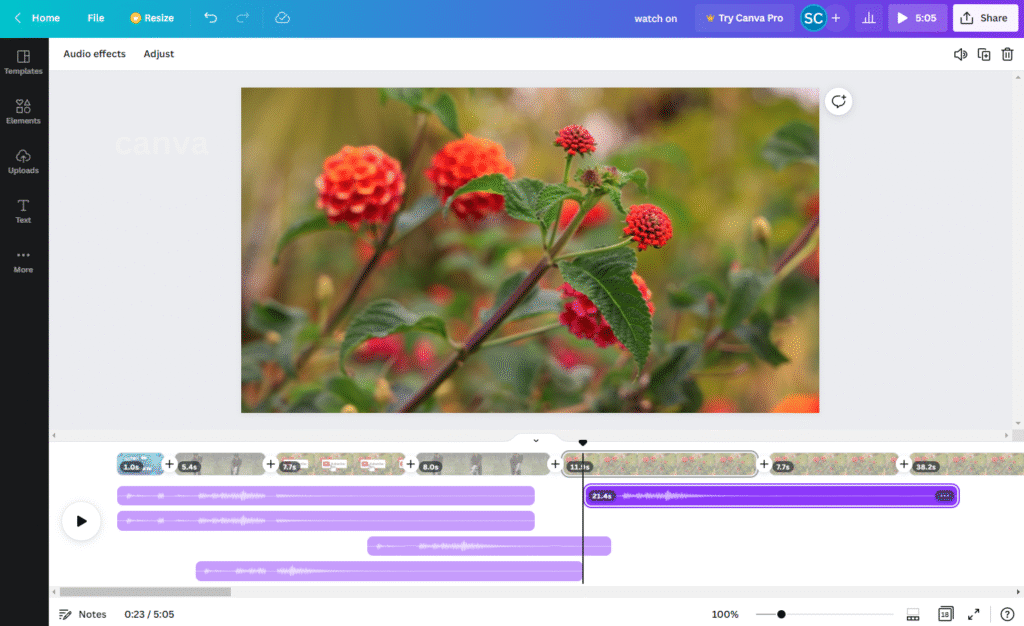
Canva Shield keeps your work and privacy safe
Canva Shield helps keep your creativity and personal information safe. With this feature, you can be sure your projects are protected from anyone who shouldn’t see them.
When you create designs on Canva, they often include personal details or sensitive information. Canva Shield guarantees that only you and the people you authorize can access or edit your work. This allows you to share with confidence, knowing your privacy is protected.
Canva Shield also lets you control who can view your designs. You can easily manage access, making teamwork simple and safe. More tools of AI are also present for editing and make your image best for example capcut app.
In a world where online safety matters, Canva Shield protects your work and privacy. It helps you focus on creating great designs without worries. Create with confidence knowing Canva is here for you!
CONCLUSION
Canva AI has new smart features to make designing easier and more fun. These tools help you be creative and speed up your work, so anyone can make great visuals quickly. Whether you are new or experienced, these features help you turn your ideas into reality with ease. Try all that Canva AI offers. Start creating now and watch your design projects improve!
FAQs
1. What is Canva AI?
Canva AI is a set of smart features in Canva that helps you create designs faster and easier using artificial intelligence.
2. How does Canva AI improve my design process?
Canva AI offers suggestions, automates repetitive tasks, and generates design ideas based on your input, making your workflow smoother.
3. Can I use Canva AI for free?
Yes, many of Canva AI’s features are available for free, but some advanced tools may require a paid subscription.
4. How do I access the new AI features in Canva?
Simply log into your Canva account, and you’ll find the AI features integrated into the design interface. Look for options like “Magic Write” or “Design Suggestions.”
5. Can I customize the designs suggested by Canva AI?
Absolutely! You can edit and personalize any AI-generated design to fit your style and needs.
6. What types of projects can I use Canva AI for?
You can use Canva AI for a variety of projects, including social media posts, presentations, posters, invitations, and more!